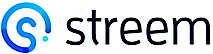Glossary
Expert Availability: Provides the expert a way to communicate to the back-end system that they are either ready (available) or not ready (unavailable) to be reserved by a customer. Once expert is set to ready, they will then available to be reserved by the system for a customer. The customer will then have ****a specified amount of time to respond to the call before the expert will be match to another customer.
Queue Position :** Calls from end-user or customers are put in the queue, and given specific positions, this method of designating specific positions to calls in inbound contact centers is called position in queue. These calls are organized in the queue, and are answered according to the designated positions.
Expert View: The experience for the expert. This term is platform-agnostic. In cases where the platform is relevant, you can specify "Expert View for iPhone and iPad", "web-based Expert View", etc.
Customer View: The experience for the person receiving the Streem call. This term is platform-agnostic. In cases where the platform is relevant, you can specify "Customer View for iPhone and iPad", "web-based Customer View", etc.
Embed: Streem Embed functionality was created for use inside desktop-embedded iframes. While functionality may exist on mobile devices due to the similarity of HTML handling, mobile devices include use of gestures and browser limitations.
Groups: Is an organization tool that allows company admin to put experts into groups. Within the Click to Video feature a use of groups would be to put experts into groups that you would want to be in the same queue.
Estimated Wait Time: Is the length of time a customer has to wait in the queue before an agent answers
Reference ID: An expert has the option of specifying a Reference ID while inviting a Customer to Streem. This is a free-form text field, but is usually used to specify an identifier that keys to something in your system, such as a Ticket or Call ID (if using Call Center software, for example). If your expert are using the Reference ID field, then you will likely be interested in querying for Rooms using that Identifier, via GET /v1/rooms?reference_id=abc123
Call Details: At the end of Streem call a page will be generated that displays all the artifacts created during the calls.
Room: When an Agent invites a Customer to Streem, they get connected in a Room. Rooms are where all the things associated with a call are stored, including Recordings, Streemshots, GPS location (if approved), and more. You can use the API to retrieve information about each Room, and what Artifacts were created
Updated over 2 years ago