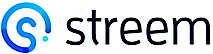Off Hours Messaging
During hours when your experts are unavailable, you have the option to disable the 'Video Chat' button. If a user attempts to click on the disabled button, a message may appear, reminding them that they are trying to contact an expert outside of regular working hours.
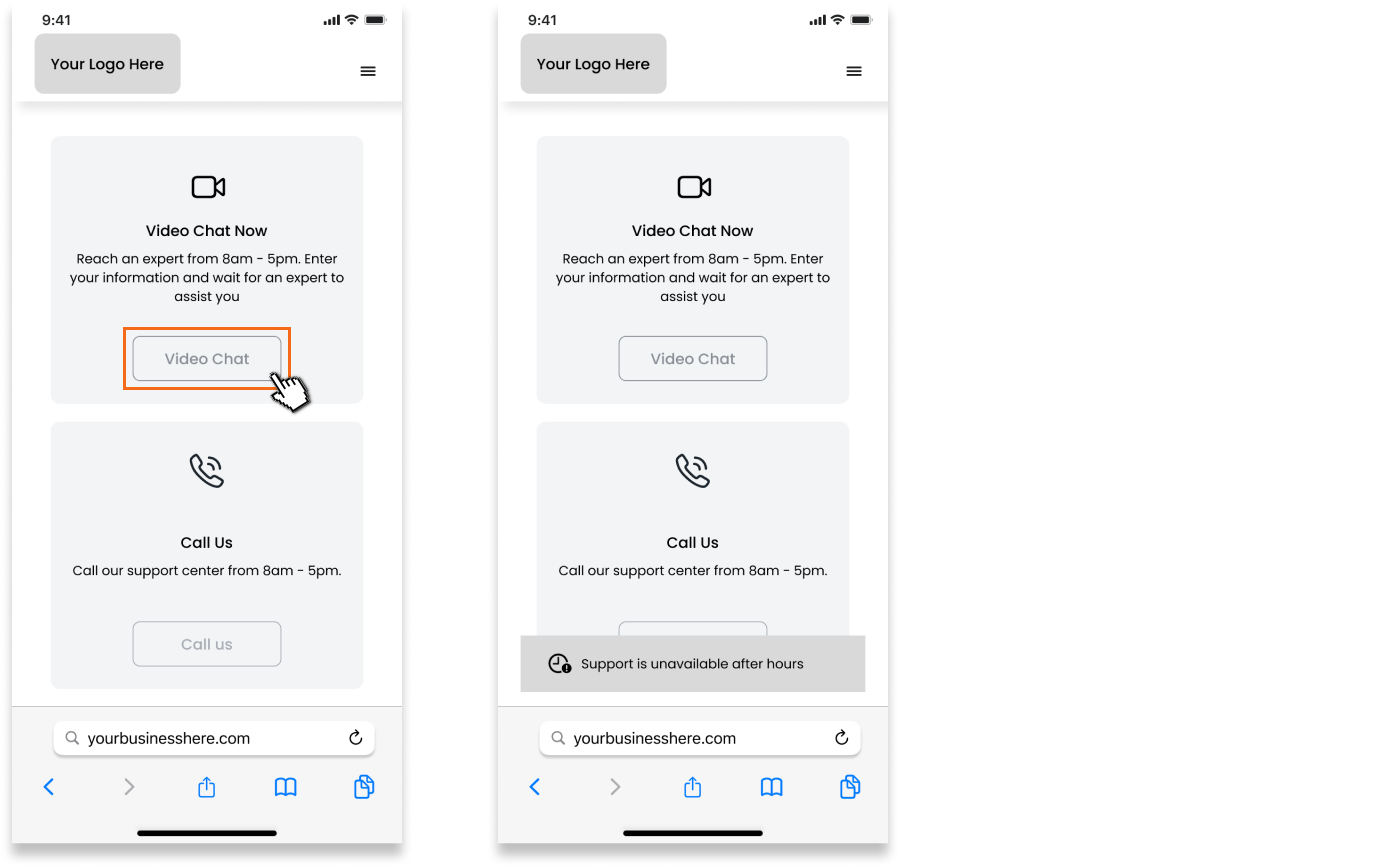
Updated over 2 years ago
What’s Next