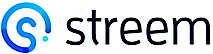User Management in Streem
Streem has a number of User Management options available:
1) Admin Portal (default)
- Administrative access to add, activate, and deactivate Users from our Web Portal
- This is available immediately upon accessing your account
2) Universal Single Sign On (SSO)
- IDP Driven Single Sign-On (SSO) is available for organizations that need more robust user management options. SSO is not generally a need for teams or businesses with fewer than 50 experts. With that said, every company is different. Reach out to our Customer Success team with questions about SSO for your existing account.
- Supports OpenID Connect (OIDC) and SAMLv2
- After test cycle in dev/sandbox environment, we port settings to production during a scheduled meeting where we can verify functionality together
- Only available for company-specific email addresses, such as [email protected], NOT generic email addresses such as gmail.com or live.com
3) Embedded SSO
- ** Not open to all clients- Requires a validated technical use case to be approved.
- Streem authenticates the user based on a token created on your company's server
- Ideal for use cases where the expert is already logged in to your application, and wants to start Streem in an iframe or new browser tab
- Streem's login page is bypassed, and the user is immediately logged in
- The user account in Streem is not a "real account" with a username/password, and can only be accessed via Embedded SSO
- No need to implement OAuth or SAML
- Server-side libraries currently available for Node, Ruby, and Go
4) Manage Users via REST API
- Your server decides when Users are created, activated, or deactivated
- Great for orgs who do not use SSO but would like to apply some automation to the process
- Would not work in conjunction with SSO
- Requires an account license that includes API access rights
Updated over 4 years ago