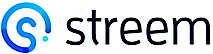Parent Companies: Creating Sub-Companies
This functionality is not available on all accounts. see details below.
Sub-Companies scenario examples
- Parent orgs who have several unique divisions that need Streem Call Log isolation but centralized management
- Implementers of the Streem service in which several distinct organization (such as contractors) will use Streem inside another tool application, but again, need Streem Call Log Isolation.
- Resellers of the Streem Service, where after licensing, retain management duties of their sold account.
In cases where Billing is dependent on max minutes used, this Billing will (unless contracted explicitly) be a grand total of all minutes across sub companies.
Pre-requisites:
- License must allow for API access.
- License must allow for Sub-Company creation rights
- Dedicated Parent Company Code - In a scenarios like these, a Parent Company Code must be identified. This Company may be explicitly created for management and organization, or be a central account used daily by the Parent. Companies are not allowed multiple Parent Companies per License.
- A Sub-Company_Limit must be applied to the Parent company. This is defaulted to '0' and after activation is limited to 10 sub-companies total in most applications.
API Calls
Once you have your API credentials in hand, account creation is very straight forward.
Start by hitting the Create Company endpoint
To create an account, you must supply the following details:
-
Parent Company SID - This is mandatory for sub-companies. Failing to include this will result in an orphaned account and may result in deactivation of the Orphan or a backlog of unbilled minutes that was previously unseen. Work with our support team if you need assistance.
Parent company SID is the Company SID for your main organization. -
Company Name - this is a text field and should be accurately representative of your Dept, Division, resold org. Streem may reach out to you for modification if the details of this field are misleading, incomprehensible, or otherwise might cause cross company confusion
-
Company Code - Company code cannot be longer than 30 characters. This is typically the Company name minus spaces. ONCE CREATED. THIS CODE CANNOT BE CHANGED. Typos would be permanent, or require deactivation and replacement with a corrected code.
-
Company Owner Name - This is the name of the person at the sub-company who will help manage users and other admin functions
-
Owner Email Address - This is the email address used to invite the Owner admin to use the service.
IF an owner admin receives and Invitation but is unable to activate their account before the invite expires, they can regain access by resetting their password on the login screen. the Invitation email address will be used to assist int he password reset and regain access to account functions.
Tips and Tricks
-
In the case of a common company name, the company code you are trying to enter may already be in use. Appending a parent code to your company code creation process may help not just your team, but limit the number of creation failures due to company code creation conflicts.
Example company name is "AAA Repairs" - Your company, a division of "Yoyodyne" could append '-ydyne' to the end of the company code (not exceeding 30 characters). This would result in a less-common code of 'aaarepairs-ydyne' This would limit code creaton conflicts only to subcompanies you may have created.
in the worst case scenario, where even that code is in use, you can automate by monitoring for HTTP Error code 409 which will advise that a code is in use and offer you a code that is determined to be unique. This is typically the same code with a digit added to the end: this can be parsed and inserted in your account creation process. -
Companies using Embedded SSO may elect NOT to include a Company Owner. Omitting a company owner will ensure that an email invitation is never sent. This will keep your users in a position where they can only gain access via your embedded token creation workflow. in these scenarios you can still add users that would need access from the field, but no direct user would be an owner/admin.
In these scenarios, you may also elect to use an INTERNAL email address as the Owner, keeping the Owner admin functions in your control while ensuring your Embedded SSO is uninterrupted. -
Use the List companies call to look up existing sub-companies for your account:
GET /v1/companies?parent_company_sid={{your_company_sid}}. This call will return a paginated list of all sub-companies under your account and the details needed to ensure that you do not need to track sub-companies via spreadsheet.
GET /v1/companies?parent_company_sid={{your_company_sid}}&active={{true | false}}will return only active or inactive sub-companies.
Updated over 2 years ago