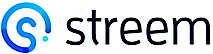Customizations
Customizing the Guided Scan SDK
The Guided Scan SDK can be customized to match a company's branding. This includes colors, images, 3D assets, and more.
To do this, we will use the Guided Scan SDK's public GuidedScanThemeConfig. After initializing GuidedScanThemeConfig, we will set it in the Guided Scan SDK. This should be done after Streem has been initialized, but before opening the Guided Scan SDK, for example with StreemGuidedScan.shared.startGuidedScan().
class ViewController: UIViewControllerSupport {
...
func newGuidedScanTapped() {
guard StreemInitializer.shared.currentUser?.streemUserId != nil else {
presentAlert(message: "You must first login")
return
}
// NOTE: If you leave the parameters empty when initializing GuidedScanThemeConfig
// your experience will use the default colors and assets.
let yourBrandedGuidedScanThemeConfig = GuidedScanThemeConfig()
StreemGuidedScan.shared.guidedScanThemeConfig = yourBrandedGuidedScanThemeConfig
StreemGuidedScan.shared.startGuidedScan(presenter: self)
}
...
}
Updated over 2 years ago
What’s Next
Learn more about each specific part of the Guided Scan Theme with these pages: