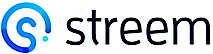Strings
Customization of Display Strings in the Guided Scan SDK
The Guided Scan SDK allows users of the SDK to provide their own copy to override the default copy provided in the SDK.
Providing a Custom String Table
The first step to customization of strings in the Guided Scan SDK is to provide a custom string table, in the form of an iOS strings file.
- Create an iOS
stringsfile, e.g.,CustomGuidedScanStrings.stringsand ensure it is in the target membership of your app. - When performing your theme customizations, assign your
stringsfile using the name (sans extension) of the strings file you created:
StreemGuidedScan.shared.stringsTableOverride = "CustomGuidedScanStrings"
Now you're ready to assign custom strings. The strings format is the ID of the string in quotes, followed by an = sign, followed by the string value in quotes, terminated with a semicolon.
For example, to override the title of the "My Scans" list:
"streem.guided-scan.list.title" = "My Neat Scans";
Note
It is not necessary to provide text for all of these slots. If you do not provide a custom phrasing the SDK will automatically use the default.
Please avoid jargon and keep your copy concise.
Onboarding Modal: Page 1
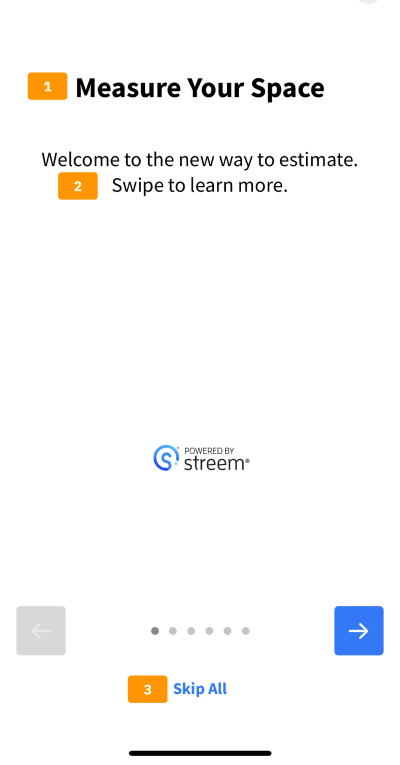
| String # | String ID |
|---|---|
| 1 | "streem.guided-scan.paged-content-view-controller.measure-space.title" |
| 2 | "streem.guided-scan.paged-content-view-controller.measure-space.message" |
| 3 | "streem.guided-scan.paged-content-view-controller.skip-all" |
Onboarding Modal: Page 2
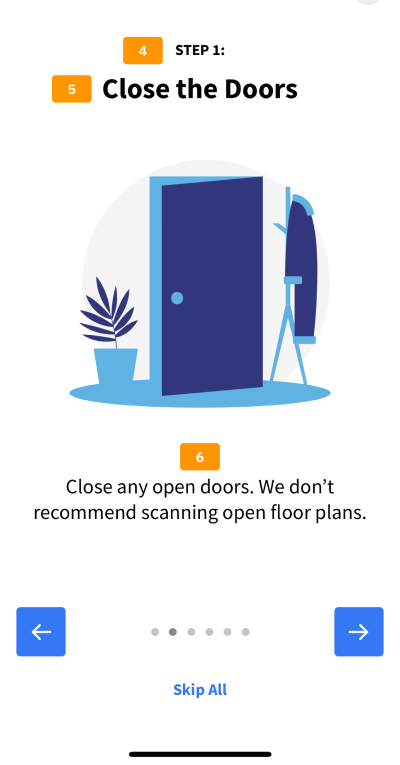
| String # | String ID |
|---|---|
| 4 | "streem.guided-scan.paged-content-view-controller.close-doors.caption" |
| 5 | "streem.guided-scan.paged-content-view-controller.close-doors.title" |
| 6 | "streem.guided-scan.paged-content-view-controller.close-doors.message" |
Onboarding Modal: Page 3
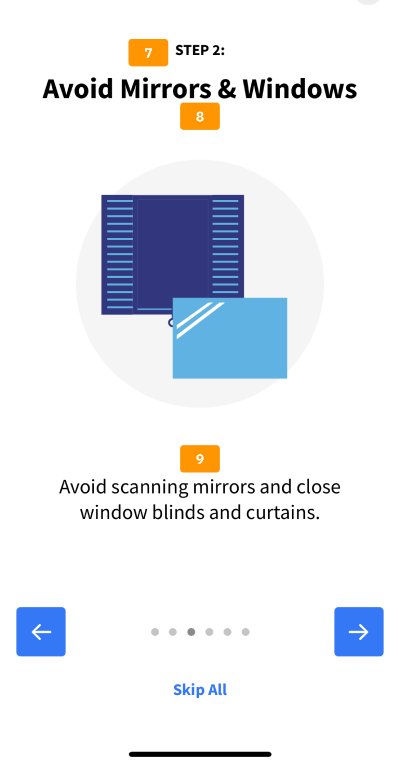
| String # | String ID |
|---|---|
| 7 | "streem.guided-scan.paged-content-view-controller.mirrors-windows.caption" |
| 8 | "streem.guided-scan.paged-content-view-controller.mirrors-windows.title" |
| 9 | "streem.guided-scan.paged-content-view-controller.mirrors-windows.message" |
Onboarding Modal: Page 4
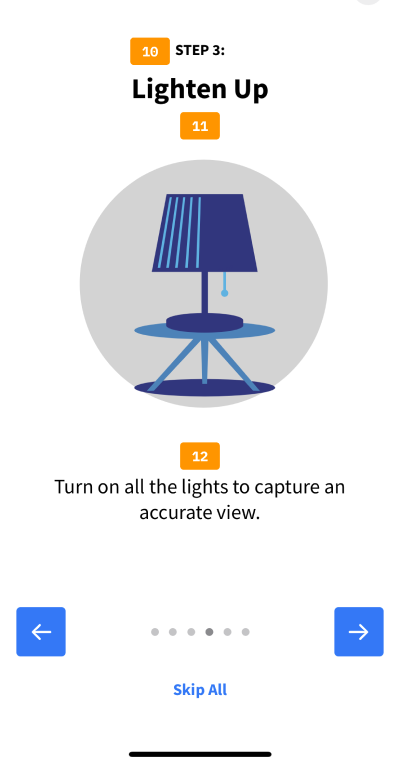
| String # | String ID |
|---|---|
| 10 | "streem.guided-scan.paged-content-view-controller.lights-on.caption" |
| 11 | "streem.guided-scan.paged-content-view-controller.lights-on.title" |
| 12 | "streem.guided-scan.paged-content-view-controller.lights-on.message" |
Onboarding Modal: Page 5
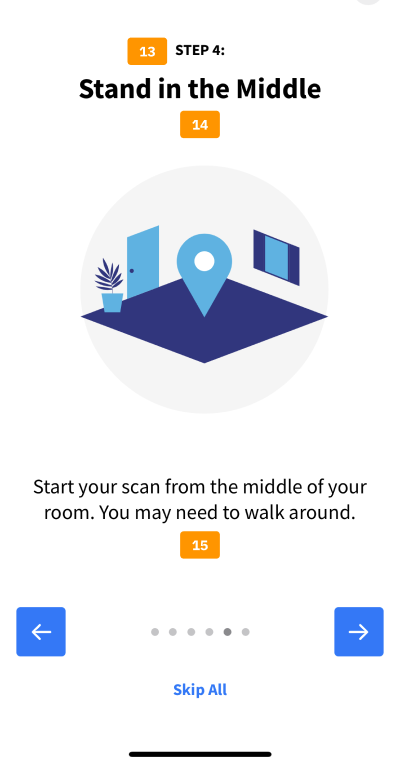
| String # | String ID |
|---|---|
| 13 | "streem.guided-scan.paged-content-view-controller.stand-center.caption" |
| 14 | "streem.guided-scan.paged-content-view-controller.stand-center.title" |
| 15 | "streem.guided-scan.paged-content-view-controller.stand-center.message" |
Onboarding Modal: Final Page
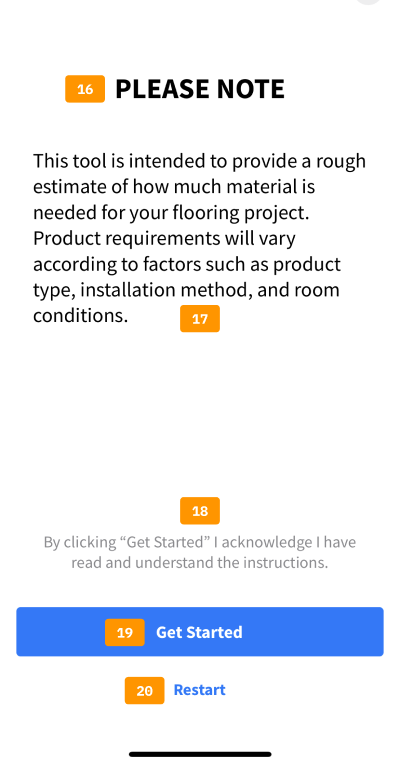
| String # | String ID |
|---|---|
| 16 | "streem.guided-scan.paged-content-view-controller.please-note.title" |
| 17 | "streem.guided-scan.paged-content-view-controller.please-note.message" |
| 18 | "streem.guided-scan.paged-content-view-controller.please-note.caption" |
| 19 | "streem.guided-scan.paged-content-view-controller.get-started" |
| 20 | "streem.guided-scan.paged-content-view-controller.restart" |
Onboarding Modal: Exit Dialog
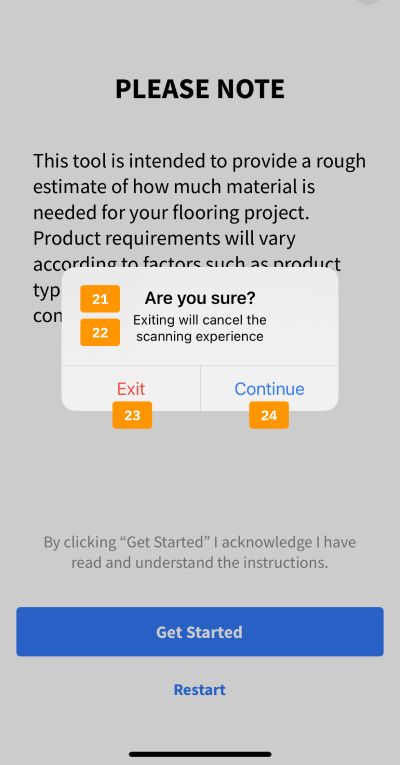
| String # | String ID |
|---|---|
| 21 | "streem.guided-scan.paged-content-view-controller.early-exit.preScanInstructions.title" |
| 22 | "streem.guided-scan.paged-content-view-controller.early-exit.preScanInstructions.message" |
| 23 | "streem.guided-scan.paged-content-view-controller.early-exit.preScanInstructions.exit" |
| 24 | "streem.guided-scan.paged-content-view-controller.early-exit.preScanInstructions.continue" |
Guided Scan: Start

| String # | String ID |
|---|---|
| 25 | "streem.guided-scan.camera-instructions-prompt.title" |
| 26 | "streem.guided-scan.camera-instructions-prompt.message" |
| 27 | "streem.guided-scan.camera-instructions-prompt.action" |
Add Detail: Instructions Modal
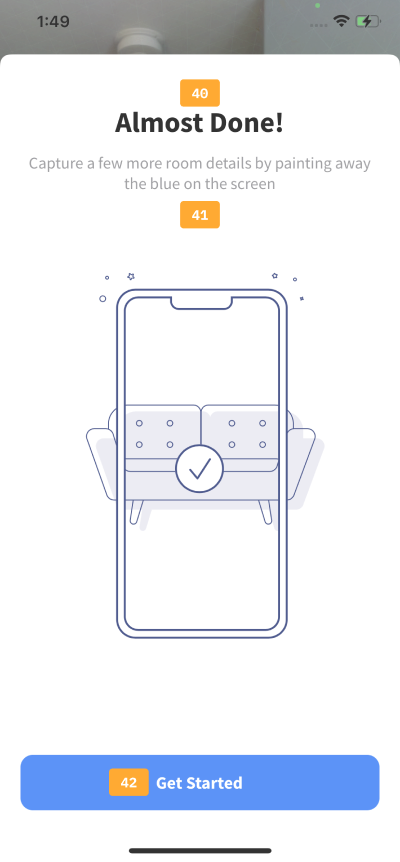
| String # | String ID |
|---|---|
| 40 | "streem.guided-scan.add-detail-phase.prompt.title" |
| 41 | "streem.guided-scan.add-detail-phase.prompt.message" |
| 42 | "streem.guided-scan.add-detail-phase.prompt.action" |
Add Detail: Experience
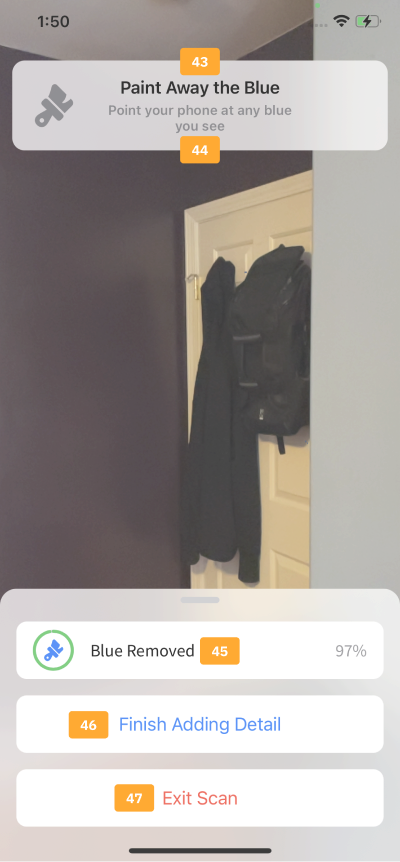
| String # | String ID |
|---|---|
| 43 | "streem.guided-scan.paint-away-the-blue.prompt.title" |
| 44 | "streem.guided-scan.paint-away-the-blue.prompt.message" |
| 45 | "streem.guided-scan.add-detail-phase.status.primary" |
| 46 | "streem.guided-scan.finish-adding-detail" |
| 47 | "streem.guided-scan.drawer.exit-scan" |
Add Detail: Completion
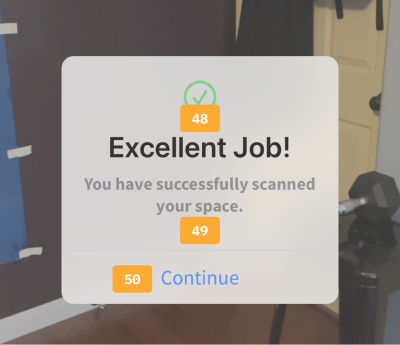
| String # | Strings ID |
|---|---|
| 48 | "streem.guided-scan.scan-successful.prompt.title" |
| 49 | "streem.guided-scan.scan-successful.prompt.message" |
| 50 | "streem.guided-scan.exit-scan.continue" |
Name Your Space
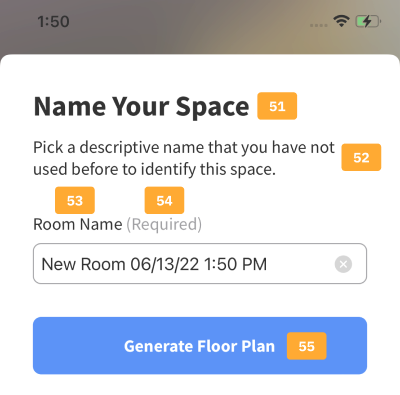
| String # | String ID |
|---|---|
| 51 | "streem.guided-scan.scan-name-prompt.title" |
| 52 | "streem.guided-scan.scan-name-prompt.details" |
| 53 | "streem.guided-scan.scan-name-prompt.info" |
| 54 | "streem.guided-scan.scan-name-prompt.required" |
| 55 | "streem.guided-scan.scan-name-prompt.action" |
Generating Floor Plan Modal: Page 1
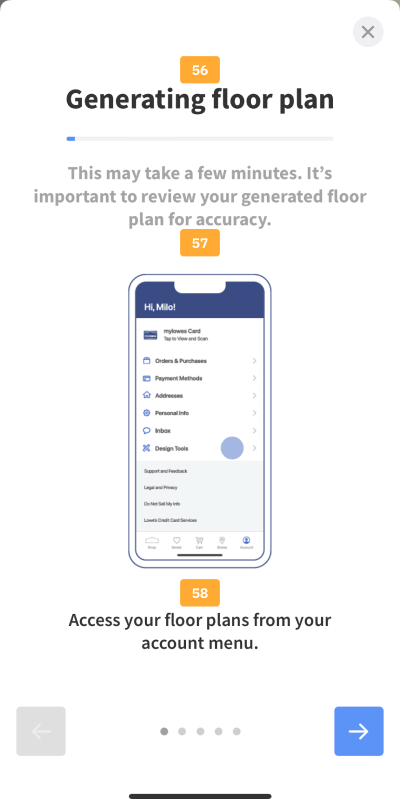
| String # | String ID |
|---|---|
| 56 | "streem.guided-scan.paged-content-view-controller.generating-floorplan.title" |
| 57 | "streem.guided-scan.paged-content-view-controller.generating-floorplan.subheading" |
| 58 | "streem.guided-scan.paged-content-view-controller.generating-floorplan.message.access" |
Generating Floor Plan Modal: Page 2

| String # | String ID |
|---|---|
| 59 | "streem.guided-scan.paged-content-view-controller.generating-floorplan.message.edit" |
Generating Floor Plan Modal: Page 3
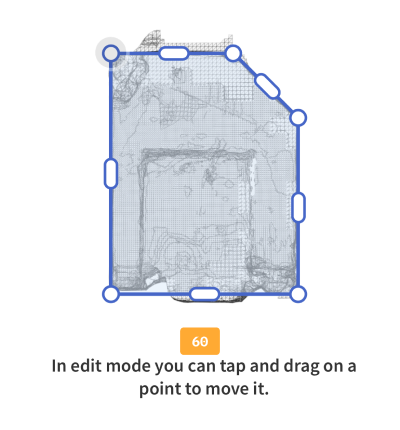
| String # | String ID |
|---|---|
| 60 | "streem.guided-scan.paged-content-view-controller.generating-floorplan.message.point" |
Generating Floor Plan Modal: Page 4
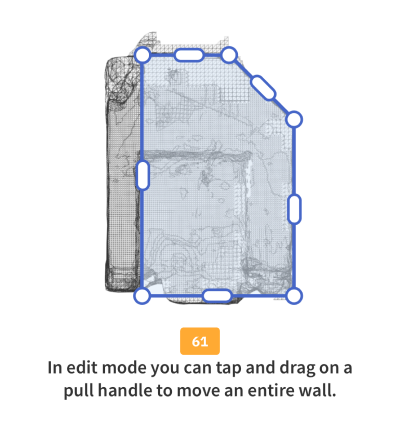
| String # | String ID |
|---|---|
| 61 | "streem.guided-scan.paged-content-view-controller.generating-floorplan.message.pull-handle" |
Generating Floor Plan Modal: Page 5
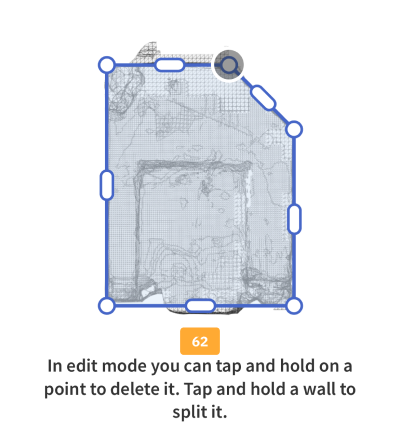
| String # | String ID |
|---|---|
| 62 | "streem.guided-scan.paged-content-view-controller.generating-floorplan.message.delete" |
Generating Floor Plan Modal: Floor Plan Ready
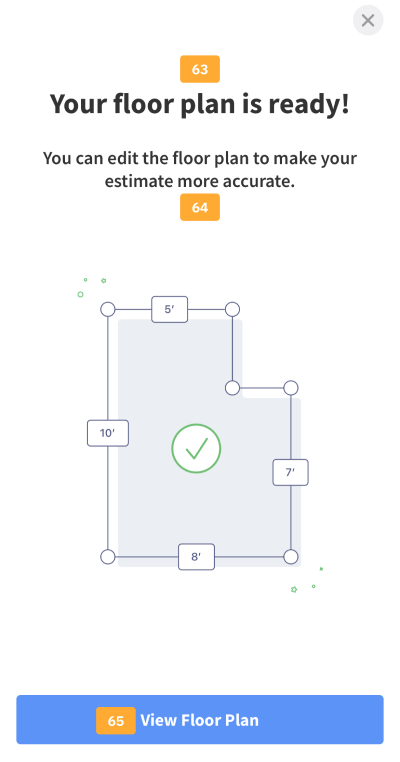
| String # | String ID |
|---|---|
| 63 | "streem.guided-scan.paged-content-view-controller.floorplan-ready.title" |
| 64 | "streem.guided-scan.paged-content-view-controller.generating-floorplan.message.edit" (same as 59) |
| 65 | "streem.guided-scan.paged-content-view-controller.view-floorplan" |
Floor Plan Editor
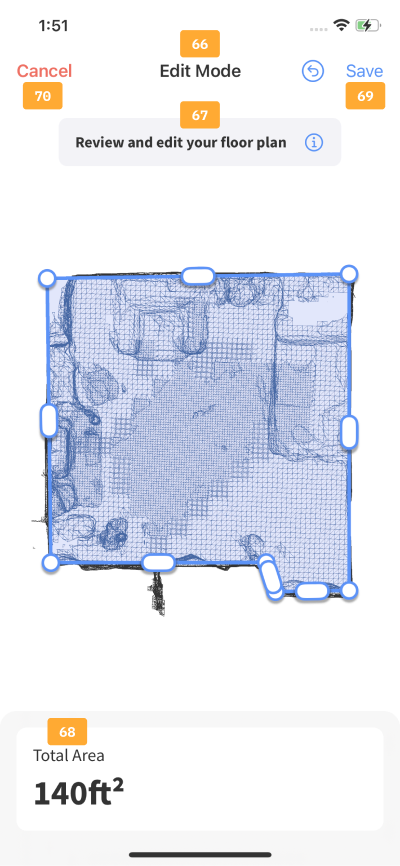
| String # | String ID |
|---|---|
| 66 | "streem.guided-scan.layout-estimate-editing.is-editing.title" |
| 67 | "streem.guided-scan.layout-estimate-editing.edit.message" |
| 68 | "streem.total.area" |
| 69 | "streem.guided-scan.save" |
| 70 | "streem.guided-scan.cancel" |
Floor Plan Editor: Dialogs
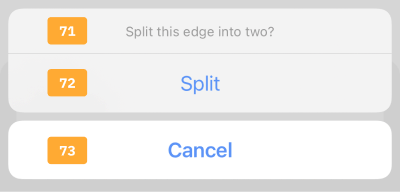
| String # | String ID |
|---|---|
| 71 | "streem.layout-estimation.edit.split.prompt.title" |
| 72 | "streem.layout-estimation.edit.split.prompt.action" |
| 73 | "streem.guided-scan.cancel" |
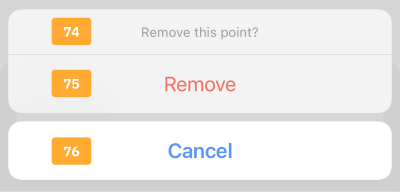
| String # | String ID |
|---|---|
| 74 | "streem.layout-estimation.edit.delete.prompt.title" |
| 75 | "streem.layout-estimation.edit.delete.prompt.action" |
| 76 | "streem.guided-scan.cancel" |

| String # | String ID |
|---|---|
| 77 | "streem.guided-scan.layout-estimate-editing.edit" |
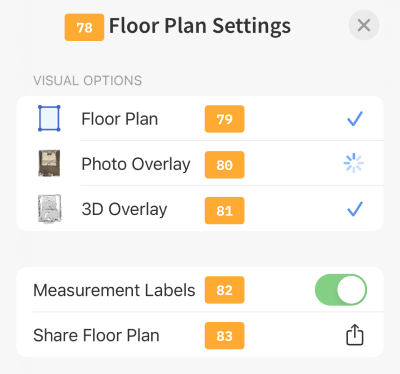
| String # | String ID |
|---|---|
| 78 | "streem.guided-scan.layout-estimate-editing.settings.title" |
| 79 | "streem.guided-scan.layout-estimate-editing.visual-options.floorplan" |
| 80 | "streem.guided-scan.layout-estimate-editing.visual-options.photo" |
| 81 | "streem.guided-scan.layout-estimate-editing.visual-options.mesh" |
| 82 | "streem.guided-scan.layout-estimate-editing.settings.measurements" |
| 83 | "streem.guided-scan.layout-estimate-editing.share" |
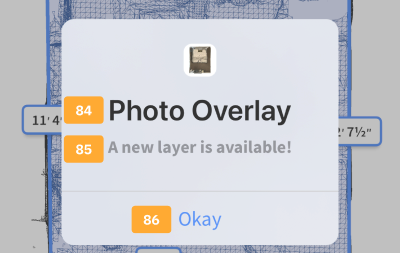
| String # | String ID |
|---|---|
| 84 | "streem.guided-scan.layout-estimate-photo-overlay-available-prompt.title" |
| 85 | "streem.guided-scan.layout-estimate-photo-overlay-available-prompt.message" |
| 86 | "streem.guided-scan.layout-estimate-photo-overlay-available-prompt.action" |
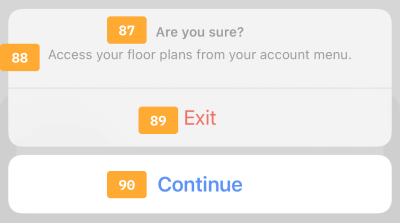
| String # | String ID |
|---|---|
| 87 | "streem.guided-scan.paged-content-view-controller.early-exit.postScanGeneratingFloorplan.title" |
| 88 | "streem.guided-scan.paged-content-view-controller.early-exit.postScanGeneratingFloorplan.message" |
| 89 | "streem.guided-scan.paged-content-view-controller.early-exit.postScanGeneratingFloorplan.confirm" |
| 90 | "streem.guided-scan.paged-content-view-controller.early-exit.postScanGeneratingFloorplan.cancel" |
My Scans List
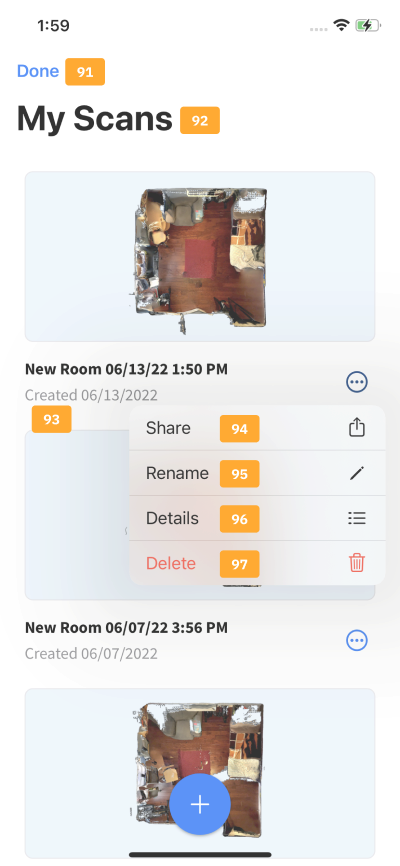
| String # | String ID |
|---|---|
| 91 | "streem.guided-scan.done" |
| 92 | "streem.guided-scan.list.title" |
| 93 | "streem.guided-scan.list-item.created-at" (takes format string, in form Created %@) |
| 94 | "streem.guided-scan.menu.share" |
| 95 | "streem.guided-scan.menu.rename" |
| 96 | "streem.guided-scan.menu.details" |
| 97 | "streem.guided-scan.menu.delete" |
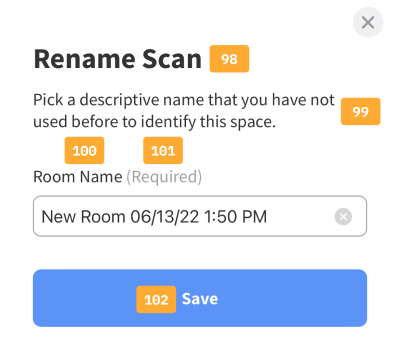
| String # | String ID |
|---|---|
| 98 | "streem.guided-scan.scan-name-prompt.rename.title" |
| 99 | "streem.guided-scan.scan-name-prompt.details" |
| 100 | "streem.guided-scan.scan-name-prompt.info" |
| 101 | "streem.guided-scan.scan-name-prompt.required" |
| 102 | "streem.guided-scan.scan-name-prompt.rename.action" |
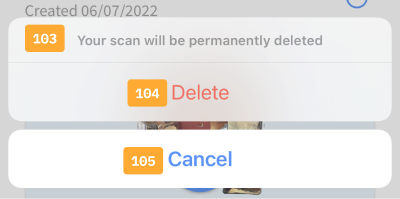
| String # | String ID |
|---|---|
| 103 | "streem.guided-scan.detail.delete.prompt.message" |
| 104 | "streem.guided-scan.detail.delete" |
| 105 | "streem.guided-scan.cancel" |
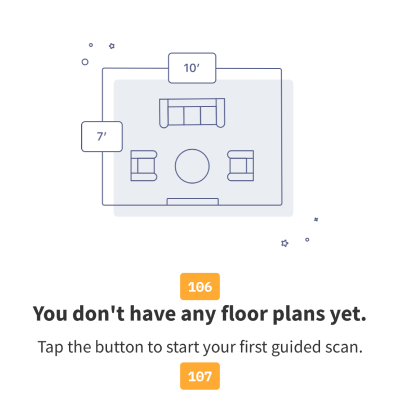
| String # | String ID |
|---|---|
| 106 | "streem.guided-scan.list.empty.title" |
| 107 | "streem.guided-scan.list.empty.message" |
Scan Detail View
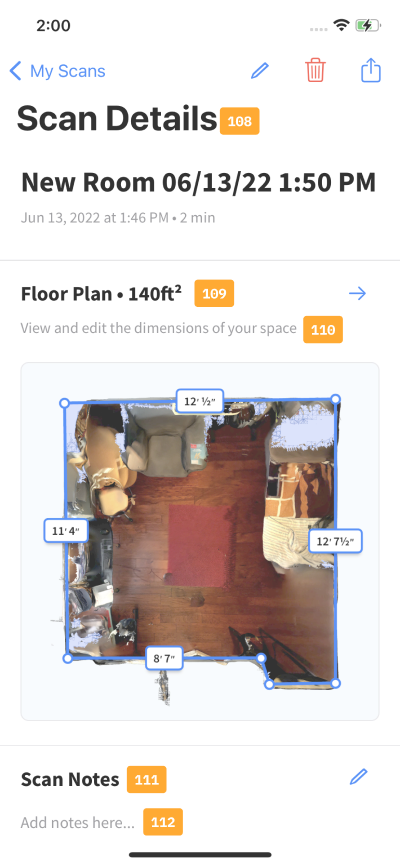
| String # | String ID |
|---|---|
| 108 | "streem.guided-scan.detail.title" |
| 109 | "streem.guided-scan.detail.floor-plan.title" |
| 110 | "streem.guided-scan.detail.floor-plan.subtitle" |
| 111 | "streem.guided-scan.detail.scan-notes.title" |
| 112 | "streem.guided-scan.detail.scan-notes.placeholder" |
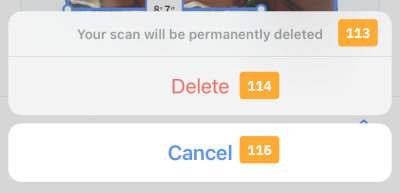
| Scan # | Scan ID |
|---|---|
| 113 | "streem.guided-scan.detail.delete.prompt.message" |
| 114 | "streem.guided-scan.detail.delete.prompt.title" |
| 115 | "streem.guided-scan.cancel" |
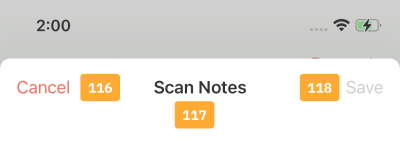
| 116 | "streem.guided-scan.cancel" |
| 117 | "streem.guided-scan.detail.scan-notes.title" |
| 118 | "streem.guided-scan.save" |
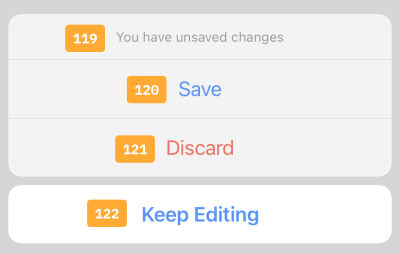
| Scan # | Scan ID |
|---|---|
| 119 | "streem.guided-scan.alert.unsavedchanges" |
| 120 | "streem.guided-scan.save" |
| 121 | "streem.guided-scan.alert.discard" |
| 122 | "streem.guided-scan.alert.keepediting" |
Updated over 2 years ago